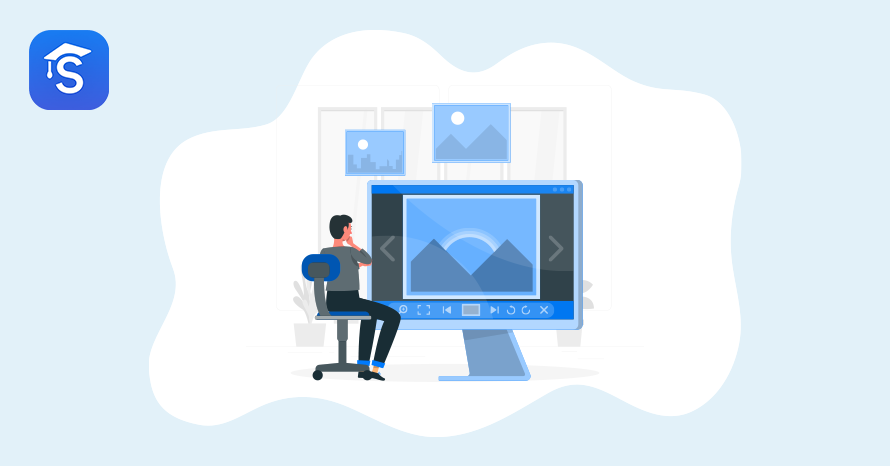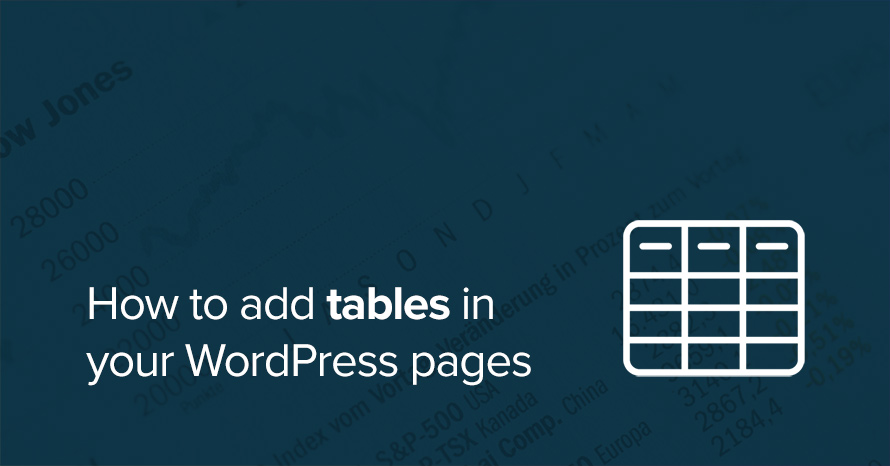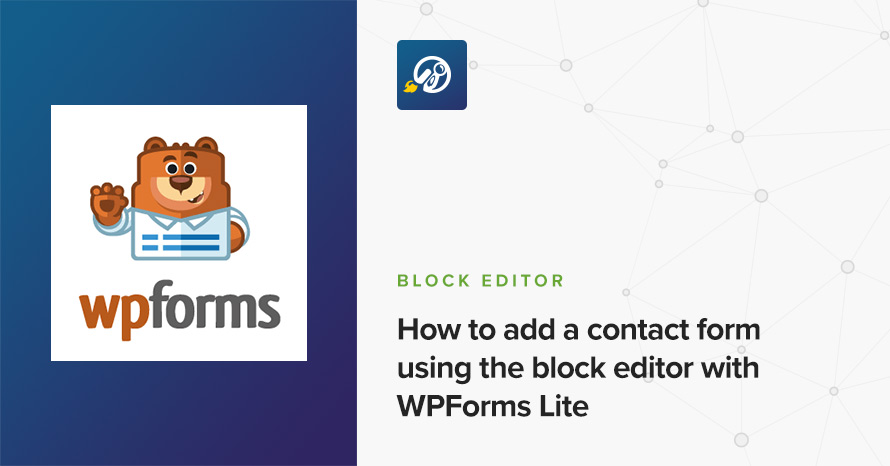The WordPress block editor, or “Gutenberg” as it’s widely known, was introduced in version 5.0 and despite the initial negative reception, it has both grown as a project seeing rapid improvements between WordPress major releases, but also has started gaining some traction and much needed acceptance in the WordPress community.
The new editor’s main goal was to improve the content creation experience on WordPress sites by making it more flexible and more intuitive to use. Each piece of content is a block, hence it’s name “block editor”, which can be easily manipulated and moved around to help the user achieve the desired flow in their content.
WordPress offers all the basic blocks you might need to start writing all your posts, but this did not stop third party developers from extending the functionality of the existing core blocks and creating entirely new ones which offer features not yet available in core blocks. There are many major plugins which offer custom blocks which complement their product by making it easier to use with the block editor, WooCommerce is one of them, it comes with built in blocks to display product grids, featured and on-sale products, a cart and many more.
Apart from product enhancing blocks, there are many plugins in which the blocks are the products. Developers create collections of blocks which add new functionality to the block editor, such as maps, testimonials, ratings, tabs, food menus and more.
Read More